Quitting Facebook
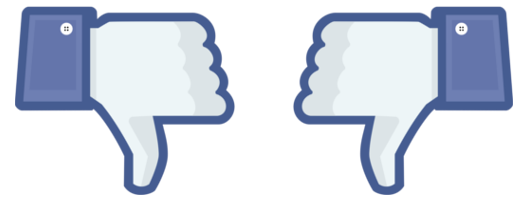
By Kvarki1 CC BY-SA 3.0, via Wikimedia Commons
One of my larger goals for 2018 is to free myself from the claws of facebook. My facebook usage patterns are pretty bad at this point. I don’t have a facebook app on my phone, but still I spent way more time on the website than I am comfortable to admit. Now that I have a family, I need to value my time more. It’s totally unacceptable to spent 3h surfing the web and procrastinating at night, and to wake up unfit for my parenting duties in the morning.
Being a not very self controlled individual, taking away distractions is the best way for me to take control over my life. For the same reason I have abandoned TVs for a long time, and keep my phone in flight-mode for most of the day (sorry guys 😉). I feel that facebook is a major distraction for me at this point. I have to free myself from it’s influence if I want to stay mentally fit, and healthy.
The time has come to say good-bye to the big blue “f”.
In this post I share the details of my plans, in the hope that they might be beneficial to others. Also it serves as a visible public reminder, if I were to fall back to using it again.
Step 1: Realize that Facebook is harming me (and you)
There are many, well established ways, in which facebook is harming individuals and the society as a whole:
- You are the product, not the customer. Facebook makes money by selling your attention to advertisers.
- Facebook is an addicting time-waster that makes us miserable
- Facebook tears the society apart, by creating filter bubbles and spreading propaganda:
- Facebook violates your privacy.
The like button is essentially a spy instrument.
Facebook even tracks your location offline by finding your face in photos that others have taken.
- What fb does: Salimvirani.com 2015 - Get your loved ones off facebook contains links to various sources.
- Why you should care: Medium 2016
This is only the tip of the ice-berg, you will be able to find a lot more abusive behavior if you read the news, or Google for “facebook addiction” or “filter bubble”, etc.
Step 2: Reflection - What am I using facebook for?
From the top of my head I can think of the following things I use facebook for on a regular basis:
-
Newsfeed Browsing. Just keep scrolling, read stuff shared by friends and the inserted ads, click on like and share buttons.
-
Political Discussions. I regularly engage in political discussions on facebook. I try to speak up against discrimination and prejudice from all sides. Occasionally I write up comments or opinions on political events.
-
Brag about sports, looks, wealth, etc. This is particularly important if you are looking for a partner. I have done less so recently, but I certainly feel the urge to share photos of me having (what looks like) an awesome vacation or driving shiny cars, etc.
-
Promote my own concerts, blogs, talks etc.
-
Contact list. It holds a database of 765 people I have met in the last 8 years. I use it to look up names and photos, or see who is living in a city I will be traveling to.
-
Messaging. I sometimes use facebook to contact people, when I don’t have an email address.
Step 3: Decide: Ditch or Migrate
When quitting facebook, I will no longer be able to perform the above activities with my account. So I will have to either ditch those activities or find alternative tools for doing them.
-
Newsfeed Browsing -> Ditch!
This is precisely what I want to get away from. This means that I will know less about what a large number of people I know and like are doing. There is no way around this. I will have to focus more on a circle of close friends and people that live in my area. -
Political Discussions -> Ditch!
There is a case to be made, that engaging with Trumpists or AfD voters in Germany is just feeding the trolls. Facebook is a not a good place for those discussions at all. The proper way to do politics is maybe to join a local party, and limit myself to things I can do in my community. I will continue to write comments about politics, either on my blog or as “Leserbrief” to a newspaper. -
Bragging -> Ditch!
There is no loss in me not sharing poser photos, or athletic achievements (not that there have been any notable ones). -
Promotions -> Migrate
This is an important aspect for me and something I don’t want to loose. If I write a post like this one, I want my friends to know about it and be able to comment and share it along. -
Contact List -> Migrate
Managing contacts is really important. I need to keep track of whom I have met, and how to contact them. Ideally this includes pictures, and further information like date of birth, names of spouse and children, etc. -
Messaging -> Ditch!
I have not used messaging features much in any case. Usually the only thing I have asked in chat is: “Can I have your email, please?” Avoiding facebook chat is going to be easy for me.
In the next section, I will discuss which migration paths I see, and how I intend to follow through with them.
Migration Plan: Self promotion via Email Newsfeed
Self promotion, for me, is writing about stuff that I do or like. This has many benefits, but primarily important is to make people aware of it.
My professional profile is maintained on Twitter @heinrichhartman. This is not going to change. I have used twitter to connect with peers in IT, and hence my feed is much less political and gossipy than my facebook stream. I hope I can get away with this, without it becoming a substitute drug.
For more personal content, like concerts, blog posts, private events, etc. I plan to use email. One thing that I plan to do is create a mailing list, with people I usually reach on facebook these days. This list will contain a small set of close friends I am in regular contact with. In addition I will give everyone of my facebook friends the possibility to join if they so desire.
This list will be low volume (less than one post per week) and contain some material I would otherwise post online. It will include:
- Pointers to blog posts I have written
- Personal events that I’d like to share
- Interesting reads
I realize that email is much more heavy weight than facebook posts, or tweets. There won’t be one-liner emails like “This is awesome: [link]” every day.
Migration Plan: Managing contacts manually
It’s not that facebook is a particularly good contact manager. But it certainly holds a great database, with well maintained entries (you are updating your profile).
It’s possible to extract a list of friends with names from facebook (facebook.com/help). A name however, is very little information: No pictures, no email, no address, no date of birth. There was a time where this worked where you could get your friends email addresses from facebook if you had a Yahoo email account. This is no longer the case and it has become increasingly cumbersome to get something out.
I hope that I will be able to save all current profile pictures as well, not sure I will succeed. At the very least I can get a print out of the friends list, that includes pictures and names.
Maintaining a list of friends myself will be more work since I have to do all of it. This also means this list will be smaller.
I have not yet found a good solution for this problem. I have tried Google Contacts and fullcontact.com for a while. They are OK, but not great for various reasons. Maybe I will just roll with (structured) plain text, or Spreadsheets. Maybe even a paper solution like Rolodex (Ger: “Rollkartei”). I will let you know, if I find something that works well for me.
Update 2018-01-02: If you want to follow this blog you can already subscribe to the newsletter.
Migration Plan: Exporting your profile data
Facebook allows bulk download of your profile data here.
The resulting zip file is easy to work with. You will get a stripped down offline HTML version of your facebook page, where you can see your posts, photos, comments, etc. in a familiar form.
This dump can be stored and allows you to look up stuff that you said or shared on facebook.
However, don’t kid yourself. The data loss is real:
-
You will loose access to all content your friends shared.
-
You will not be able to export basic profile information like email addresses from your friends profiles
That’s the price you pay when adopting a tool with a heavy vendor lock-in.
Practical Considerations
Actually deleting your data is pretty straight forward. Just go to
https://www.facebook.com/help/delete_account
and fill in the form.
Facebook allows for a two week period before your profile is actually deleted. For details of what gets deleted see e.g. StackOverflow 2013.
Before taking this step I’ll have to post my contact information, communicate my plans about the email news feed and make sure I have contact information of all my close friends available.
Wish me luck!
Update 2018-03-23
So it has finally happend! I pulled the trigger.
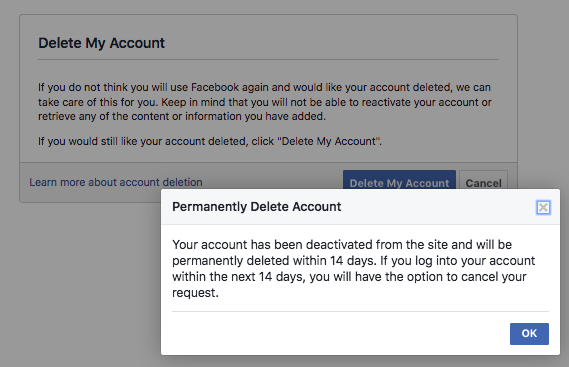
Actually it I did not actively use facebook for since I wrote this post. I made no more interactions on the site. But I admit, that I still checked in once or twice a day, just to close the tab after a few seconds.
But what took me so long?
It turns out that the exported facebook data is much worse than I realized at first. In particular the exported timeline is very incomplete!
- All comments are missing. Even the ones you wrote yourself!
- There are no images in the timeline.
- The number of likes and shares is missing.
Before I delete my account, I wanted to have a more decent backup of my timeline. I looked into printing out the timeline, exporting it as pdf, full-page screenshots, massaging the DOM/HTML. I could get none of this working, with acceptable effort.
Eventually I went throught the whole timeline (100s of posts!) and screenshotted each one individually. To make this process a little less tedious I changed the OSX keyboard shortcut for full page scrrenshot to F1, so I could use the following combo:
j– navigate to next post in pageF1– take a screenshot
In this way I could complete the task in less than one hour. But now I have all posts archived in a large folder, so I don’t loose that much data. It’s still terrible in many ways, but acceptable for me.